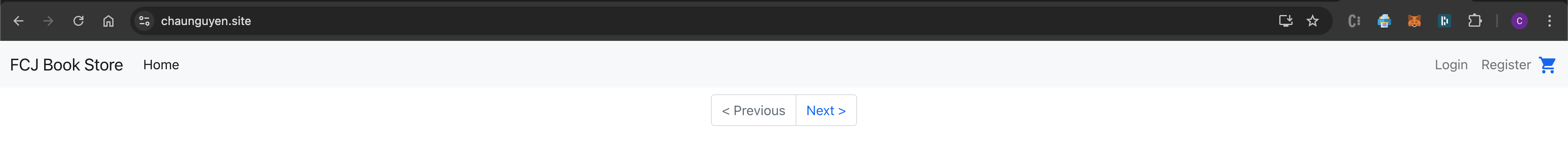Create CloudFront distribution
-
At CloudFront page.
- Click Create a CloudFront distribution button.
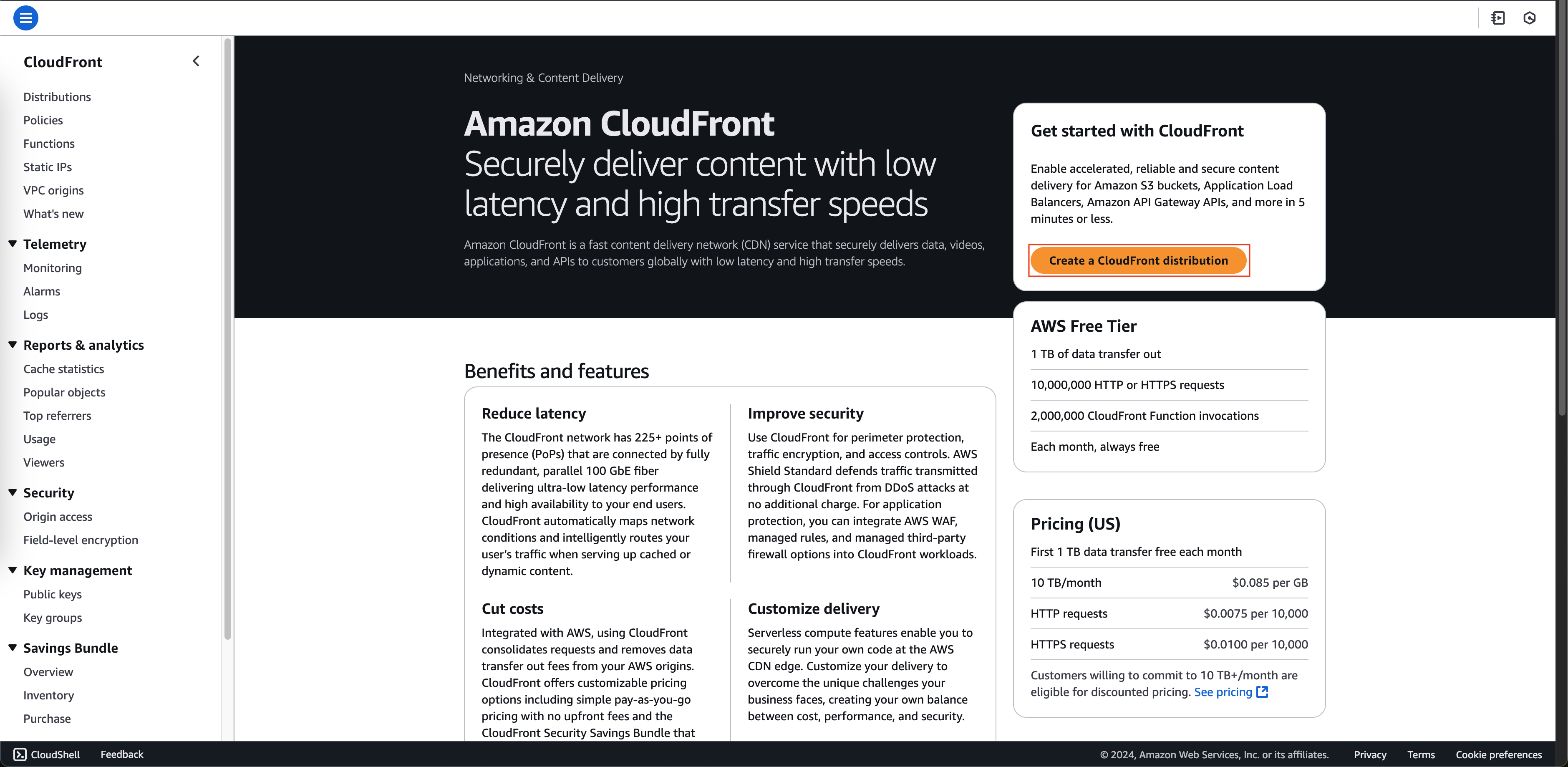
- At Create distribution page.
- Choose fcj-book-shop-by-myself.s3.us-east-1.amazonaws.com at Origin domain.
- Enter
fcj-book-shop-by-myself.s3.us-east-1.amazonaws.comat Name. - Choose Legacy access identities.
- Click Create new OAI.
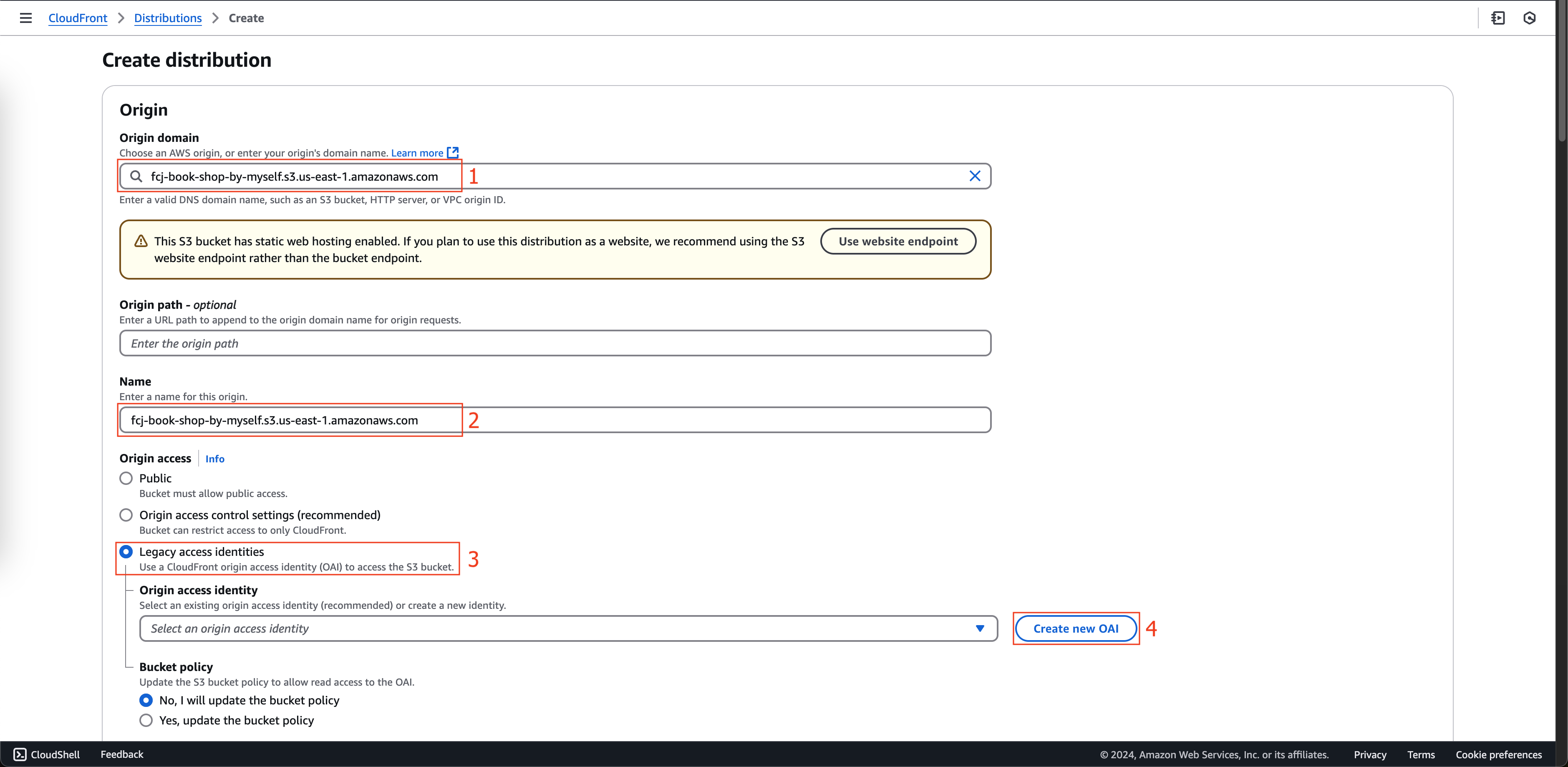
- At Create new OAI popup.
- Enter fcj-book-shop-by-myself.s3.us-east-1.amazonaws.com at Name.
- Click Create button.
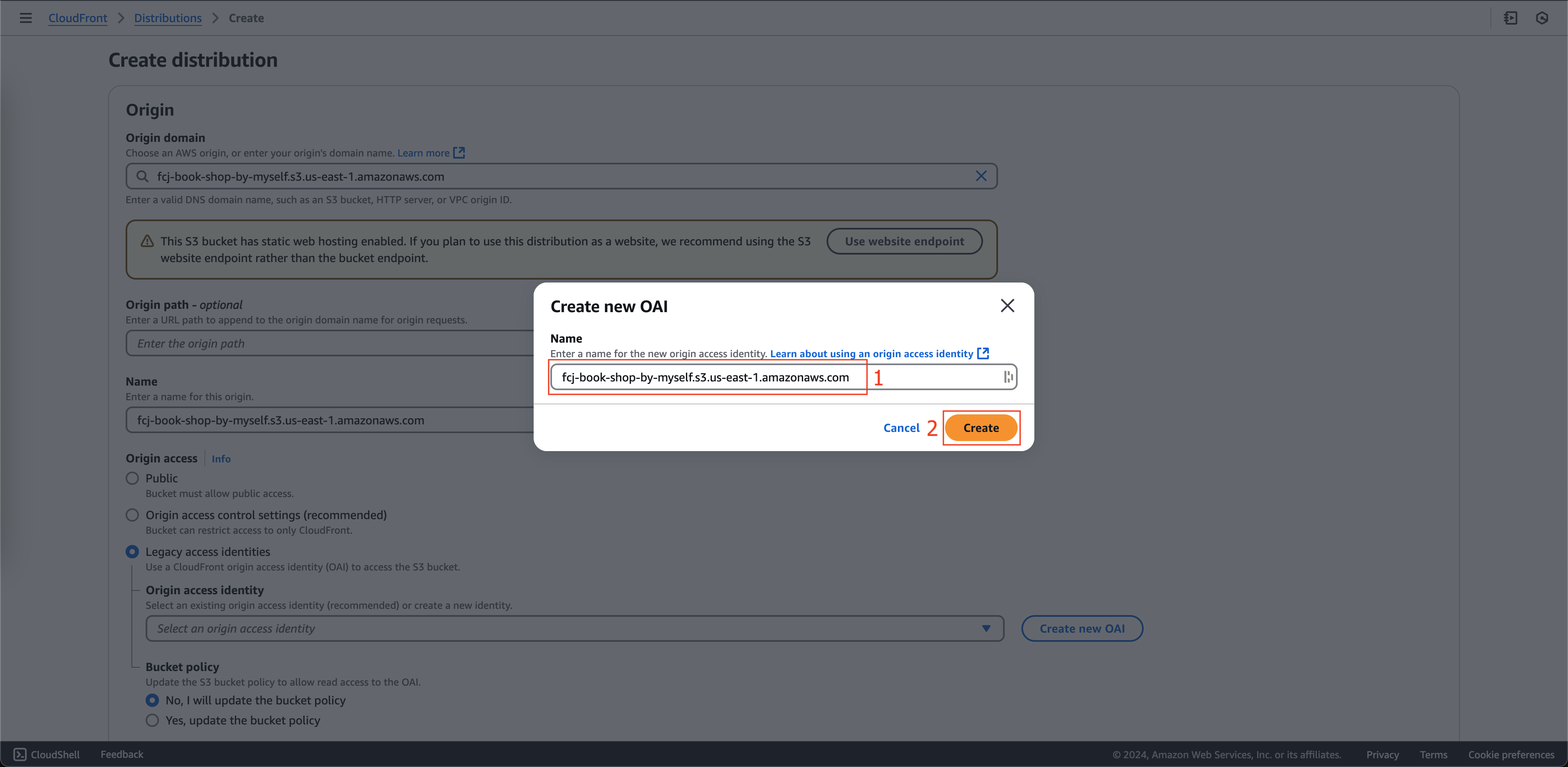
- At Create distribution page.
- Scroll down, choose Yes, update the bucket policy at Bucket policy.
- Choose Redirect HTTP to HTTPS at Viewer protocol policy.
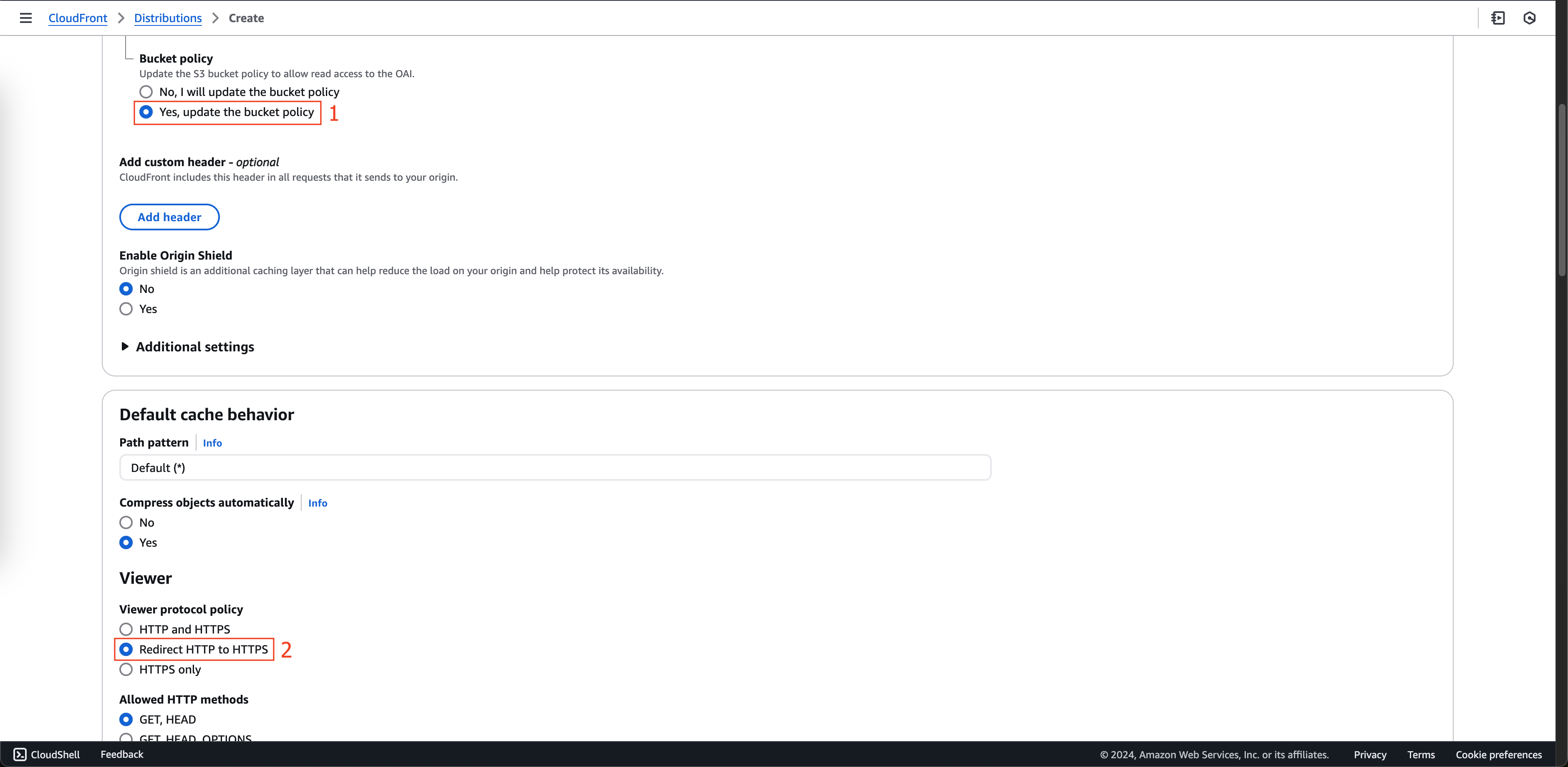
- Scroll down, choose Do not enable security protections at Web Application Firewall (WAF).
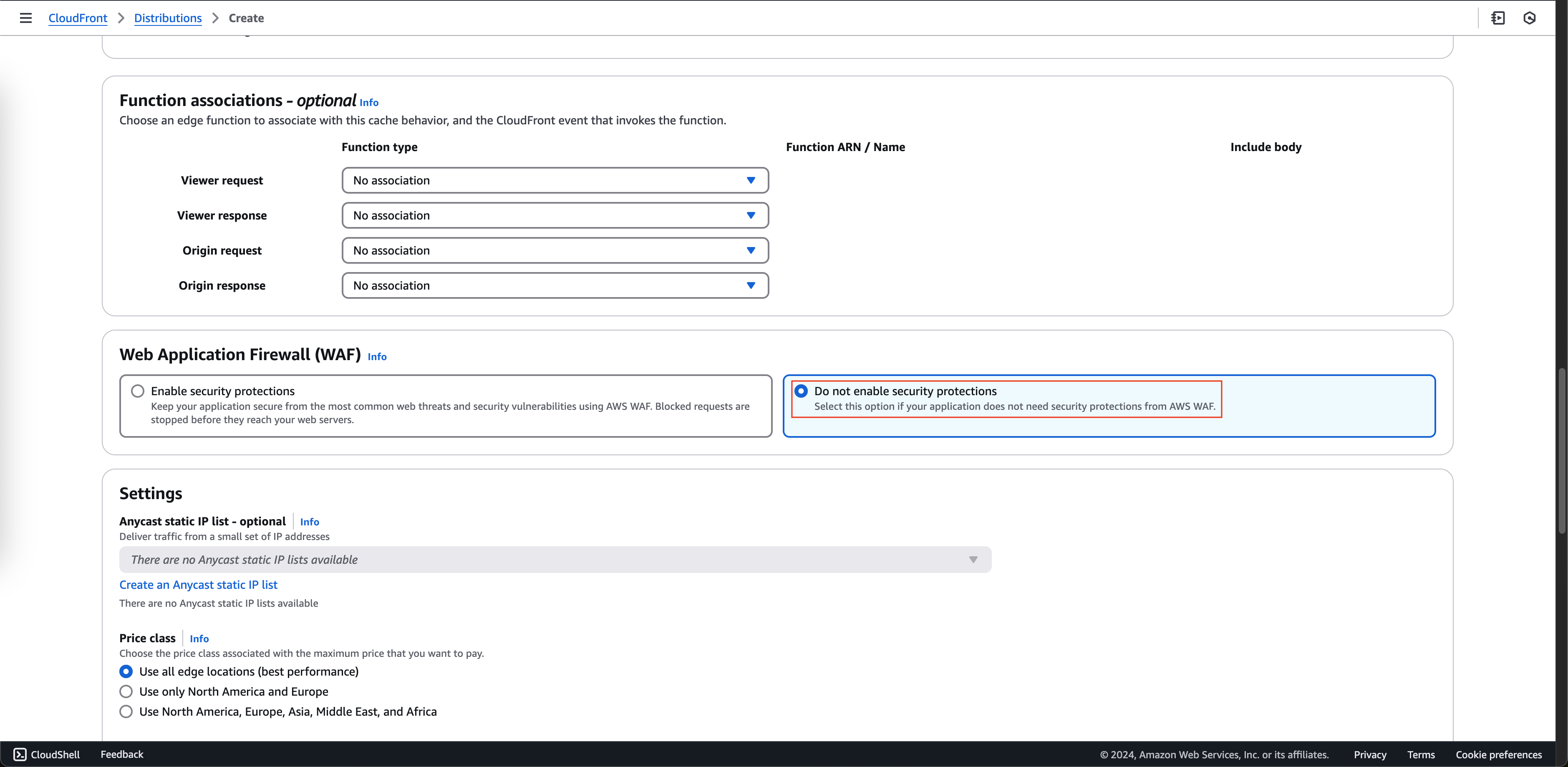
- Scroll down, click Add item button at Alternate domain name (CNAME).
- Enter <www.chaunguyen.site>.
- Enter chaunguyen.site.
- Choose *.chaunguyen.site (…) certificate that you created before.
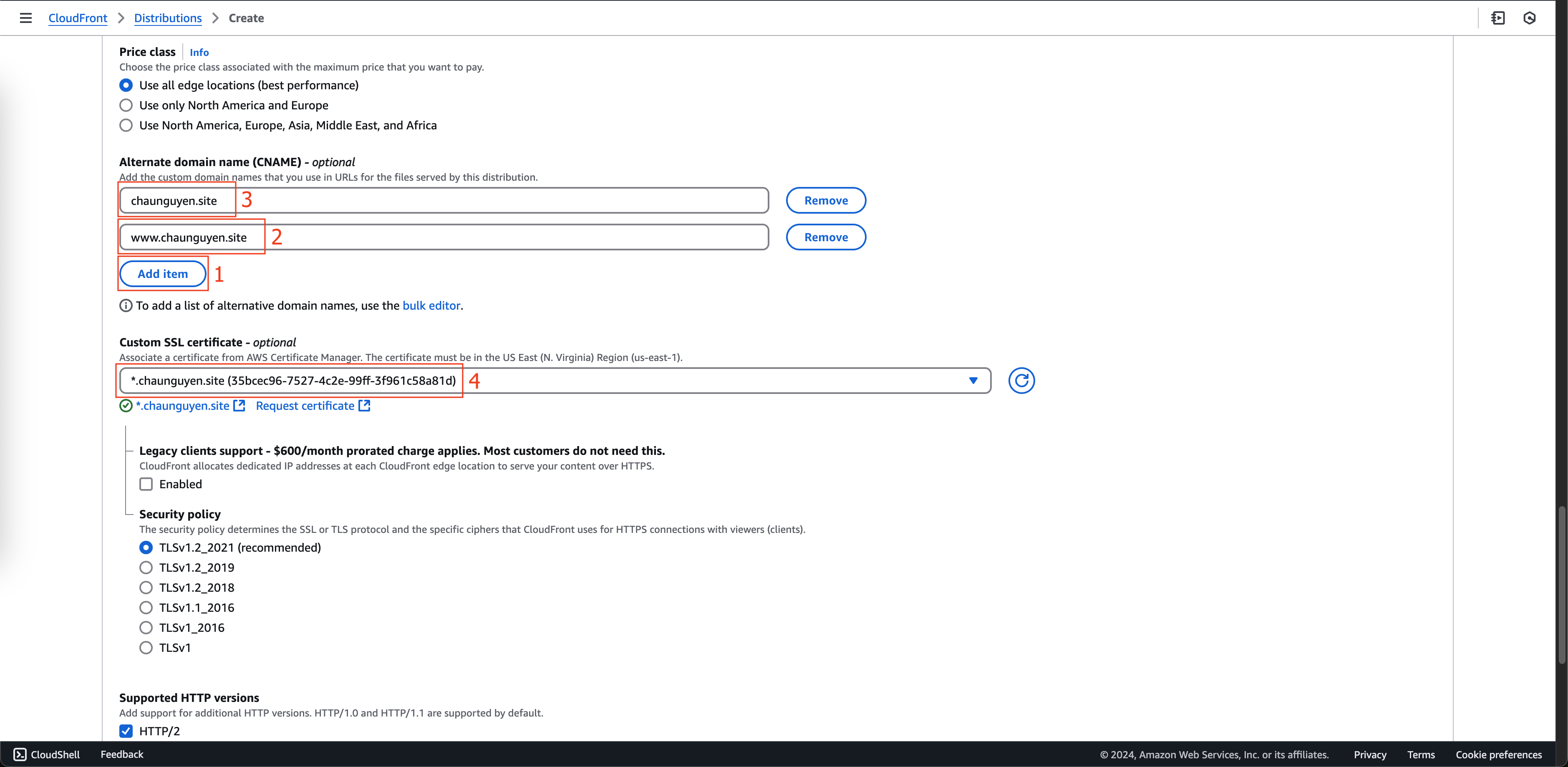
- Scroll down to the bottom, enter index.html at Default root object.
- Click Create distribution button.
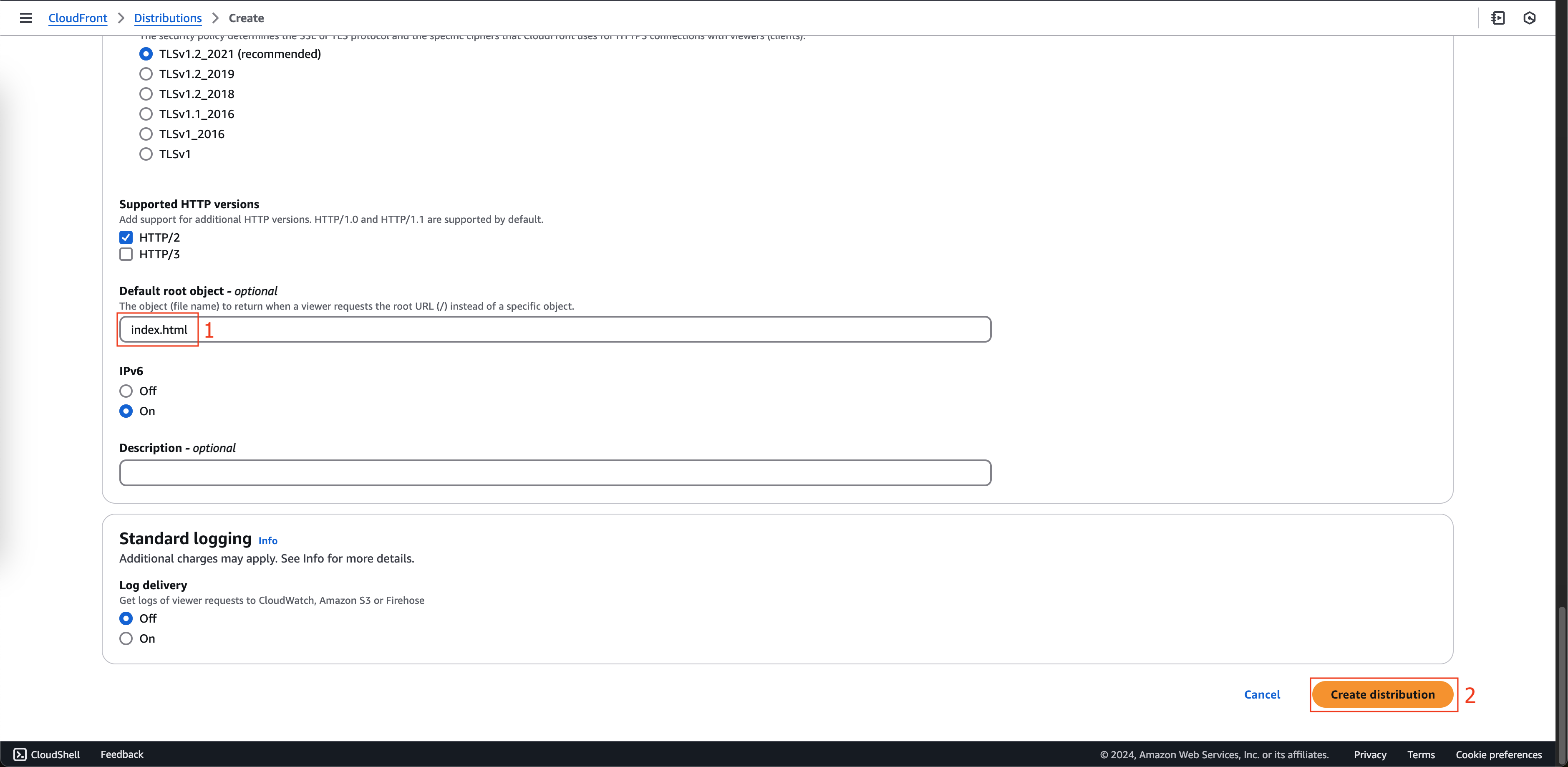
- Click Create a CloudFront distribution button.
-
Open Amazon Route 53.
- Click Hosted zones on the left menu.
- Choose chaunguyen.site.
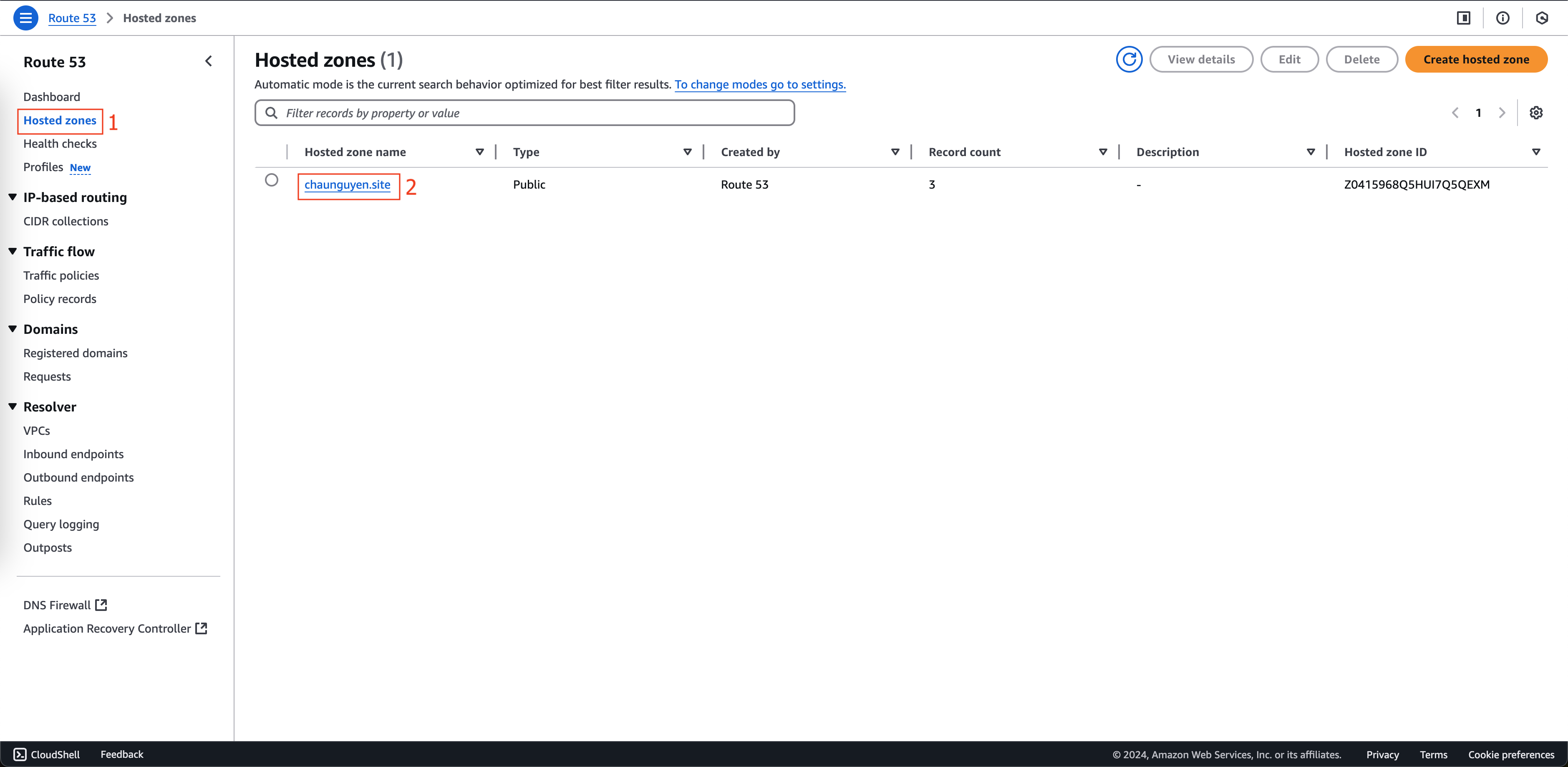
- At chaunguyen.site page.
- Click Create record button.
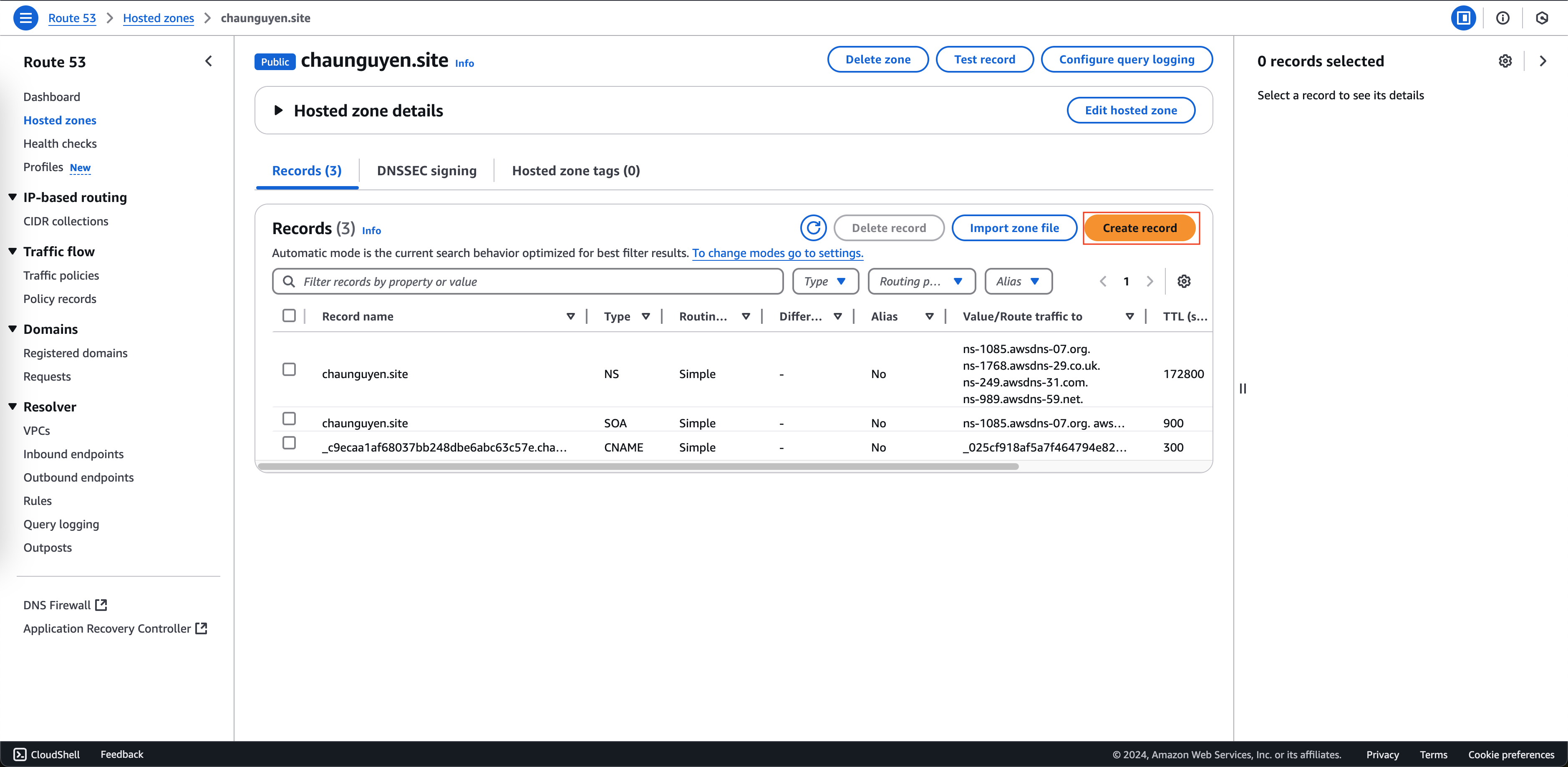
- Click Create record button.
- At Create record page.
- Enter www at Record name.
- Choose A - Routes traffic to an IPv4 … at Record type.
- Enable Alias.
- Choose Alias to CloudFront distribution.
- Choose CloudFront distribution you created on the previous step.
- Click Create records button.
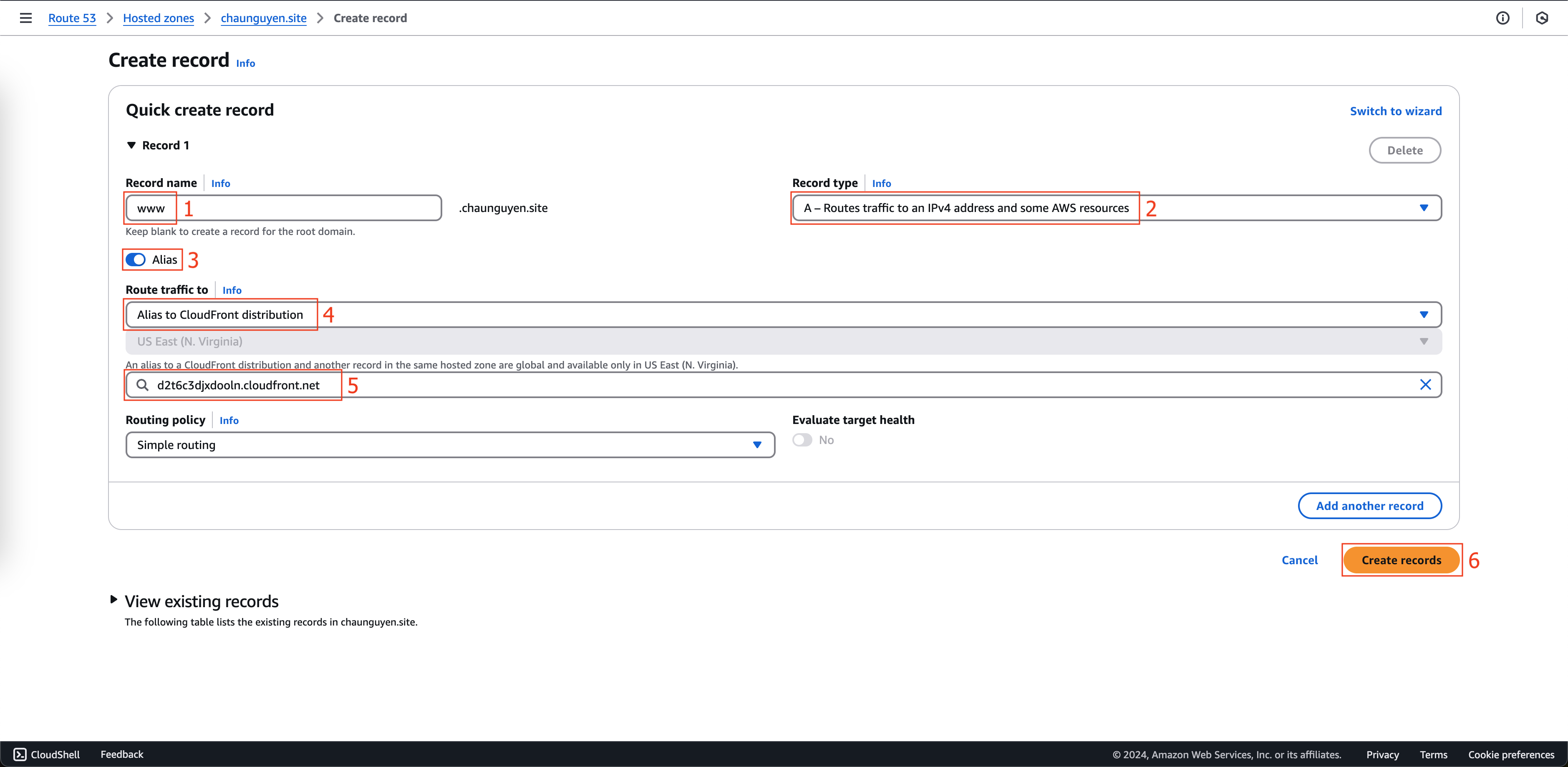
-
Enter the following links in a new tab in your web browser:
http://DOMAIN,http://www.DOMAIN, replace all DOMAIN with your domain name. All those links redirect to the new path, replace http with https