Create Domain and Hosted zone
In this step, we will create a Domain and Hosted zone with Amazon Route 53.
Domain creation will cost you.
-
Open Amazon Route 53.
-
If you don’t own a domain, follow this step to register a new domain. At Route 53 console page.
- Click Registered domains on the left menu.
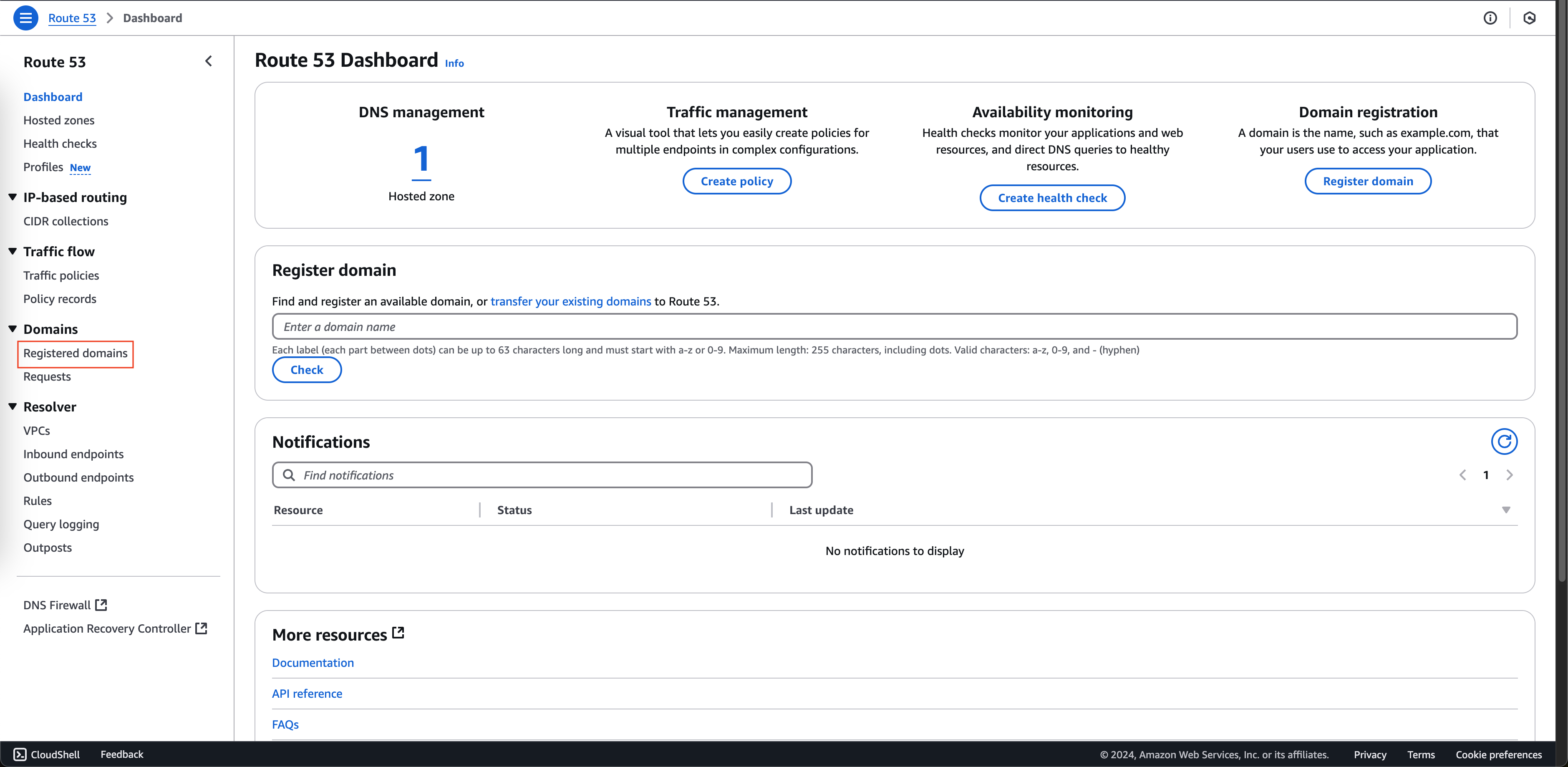
- At Registered domains page, click Register domains button.
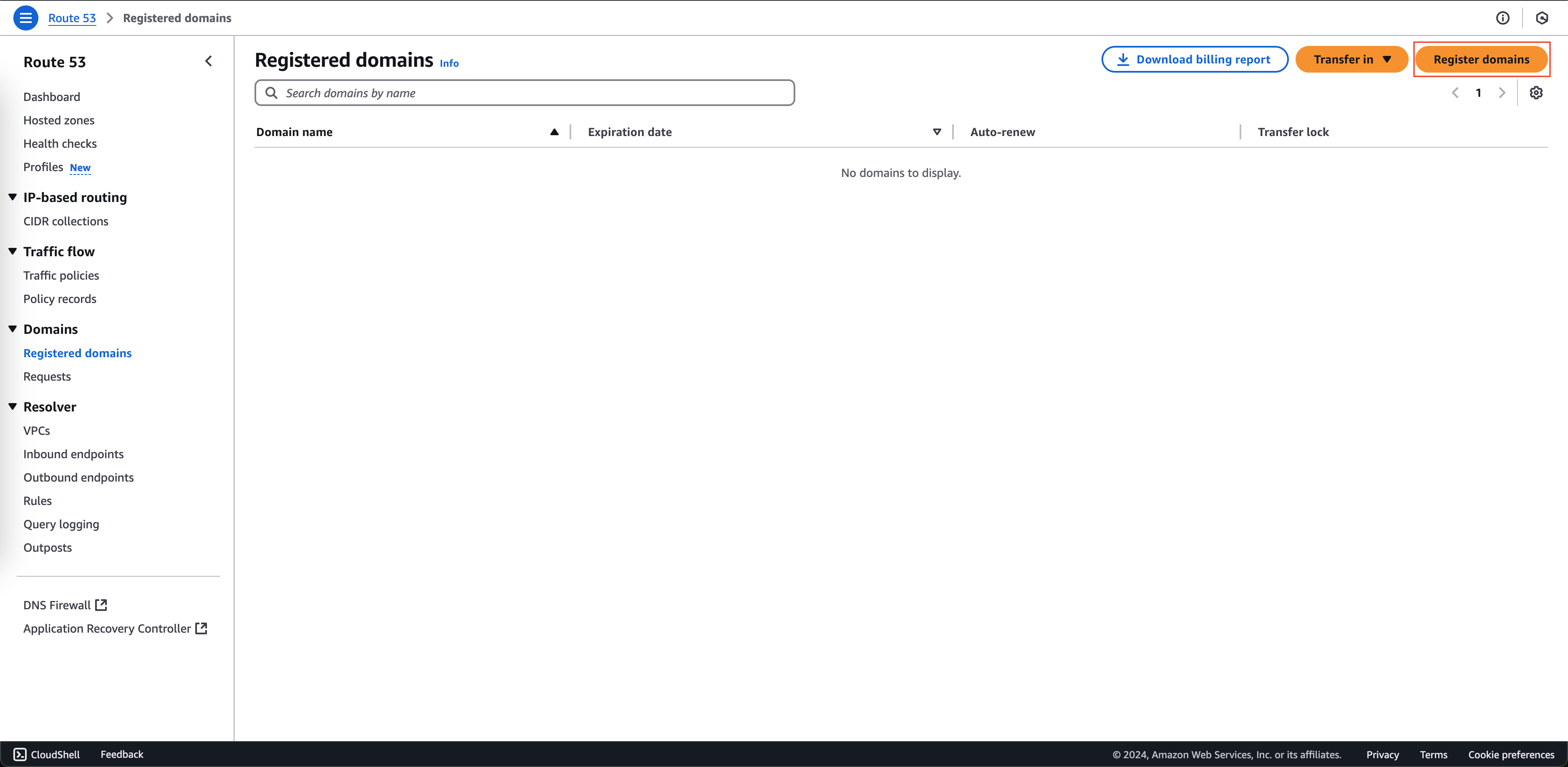
- At Register domains page.
- Enter the domain name you want to create at Search for domain box, ex: fcjbookshop.com.
- Click Search button.
- Click Selected.
- Click Proceed to checkout.
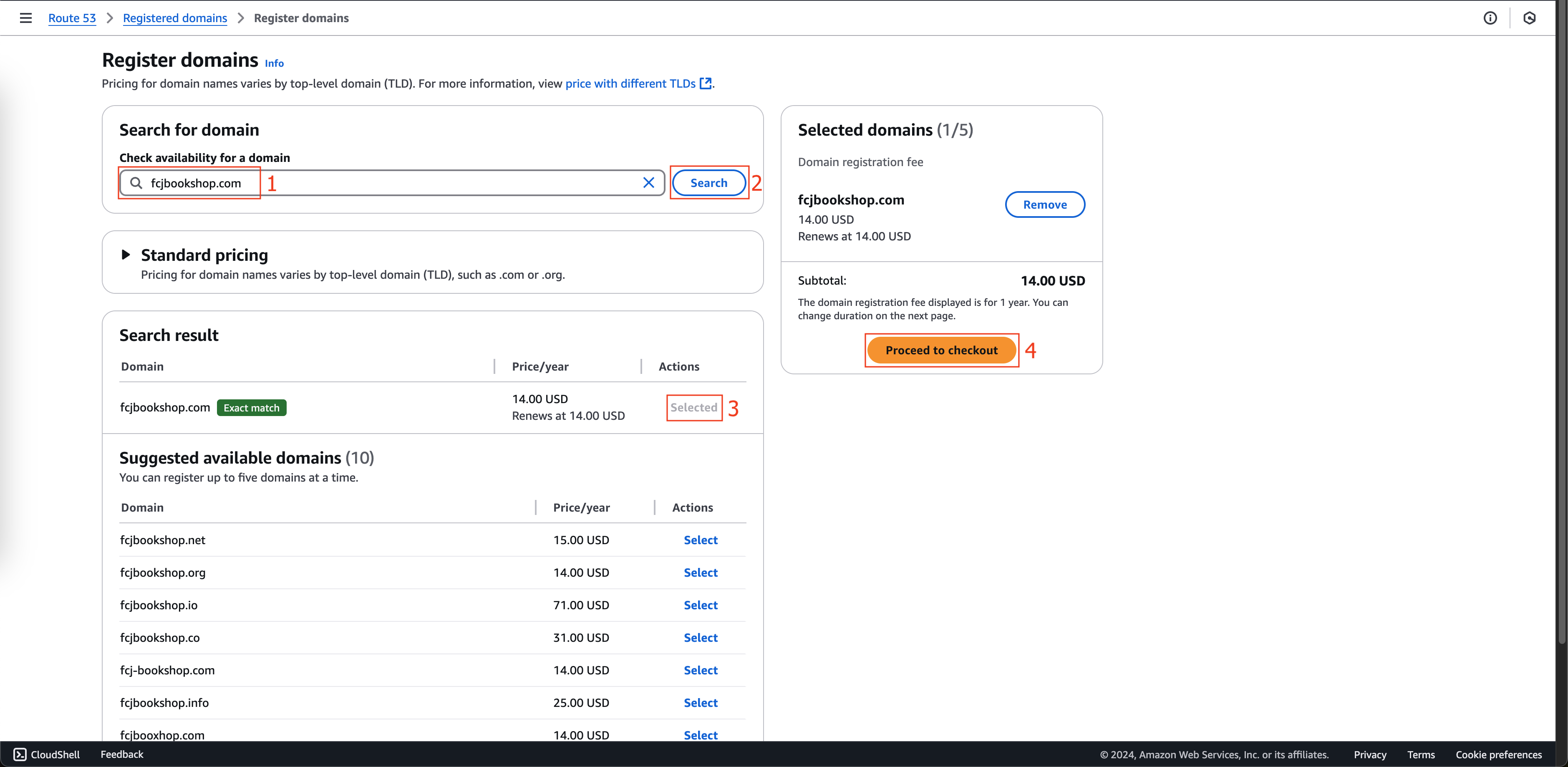
- At Step 1: Pricing page.
- Uncheck to off Auto-renew the domain after it expires.
- Click Next button.
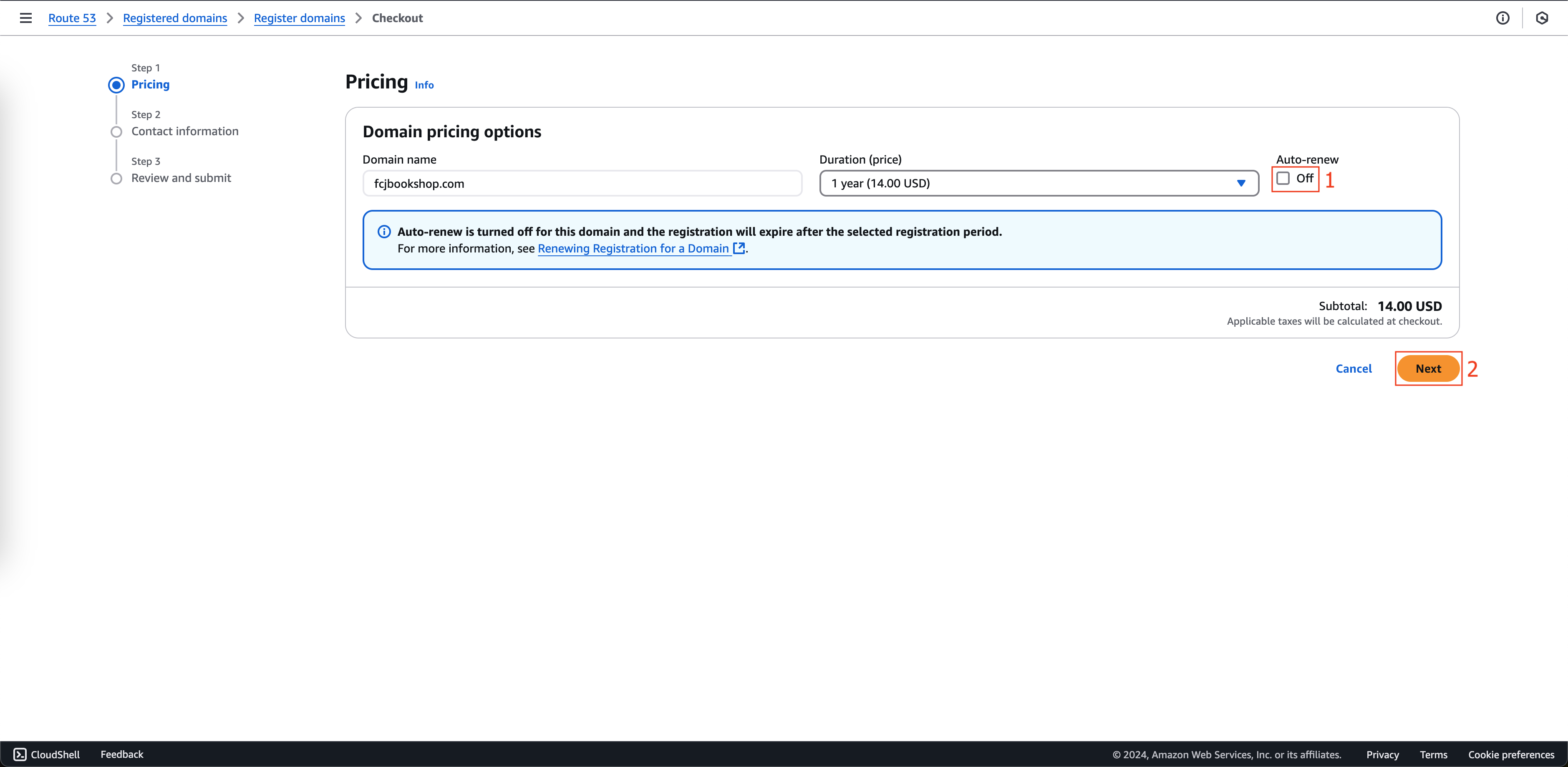
- At Step 2: Contact information page.
- Enter your information.
- Scroll down and click Next button.
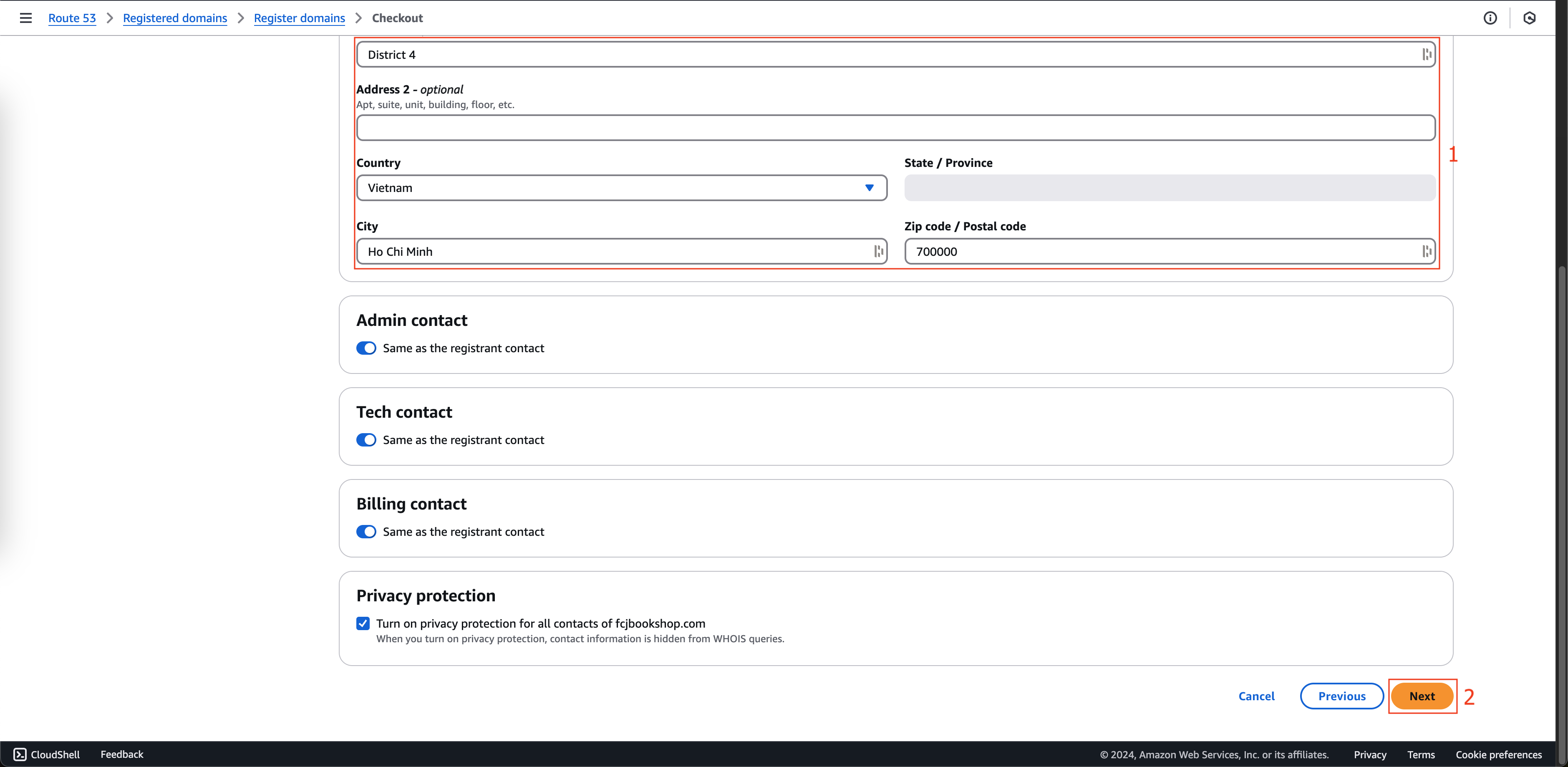
- At Step 3: Review and submit page.
- Scroll down and check I have read and agree ….
- Click Submit button.
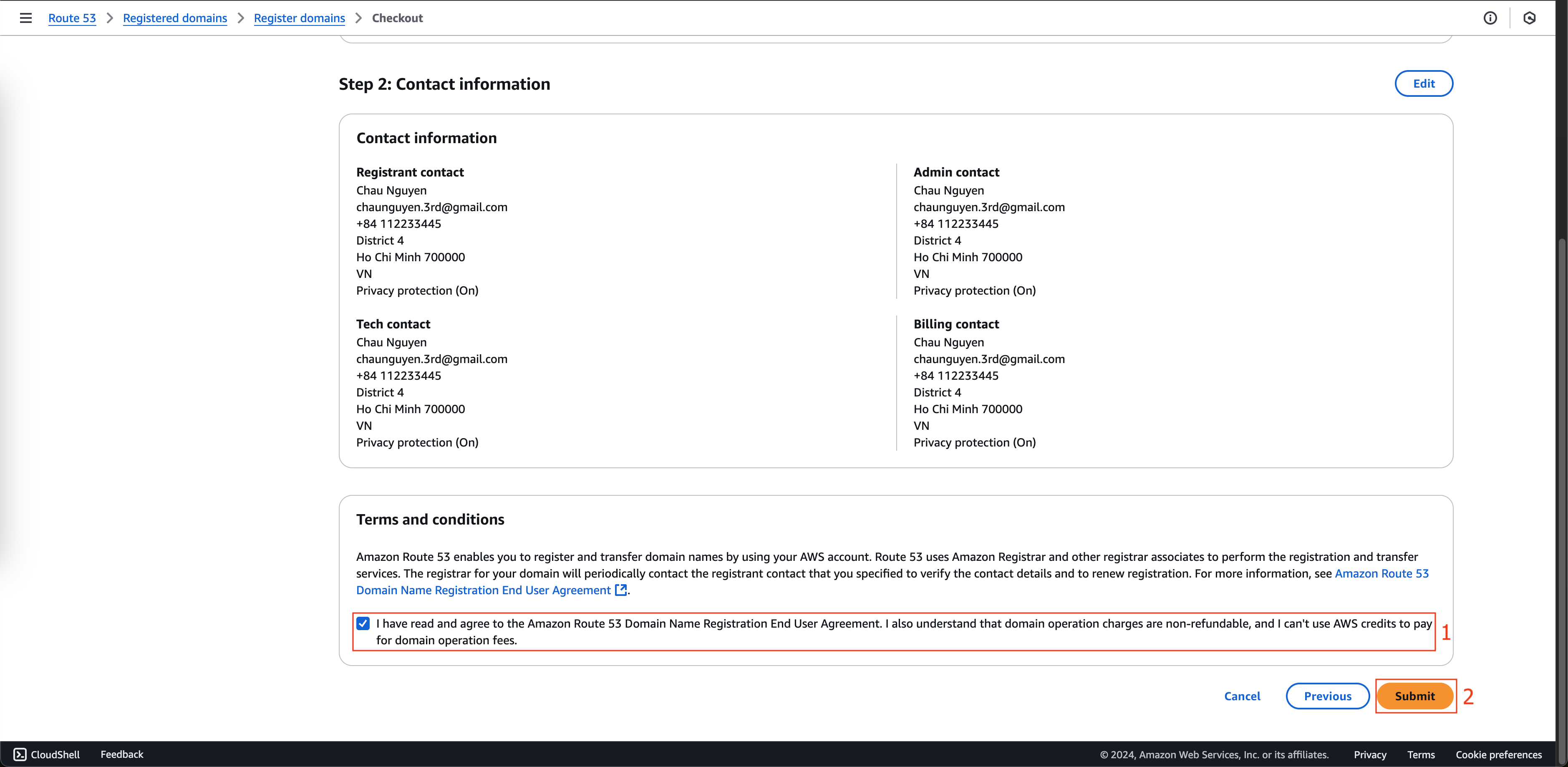
- Click Registered domains on the left menu.
-
If you already own your domain, you could follow this step. At Route 53 console page.
- Click Hosted zones on the left menu.
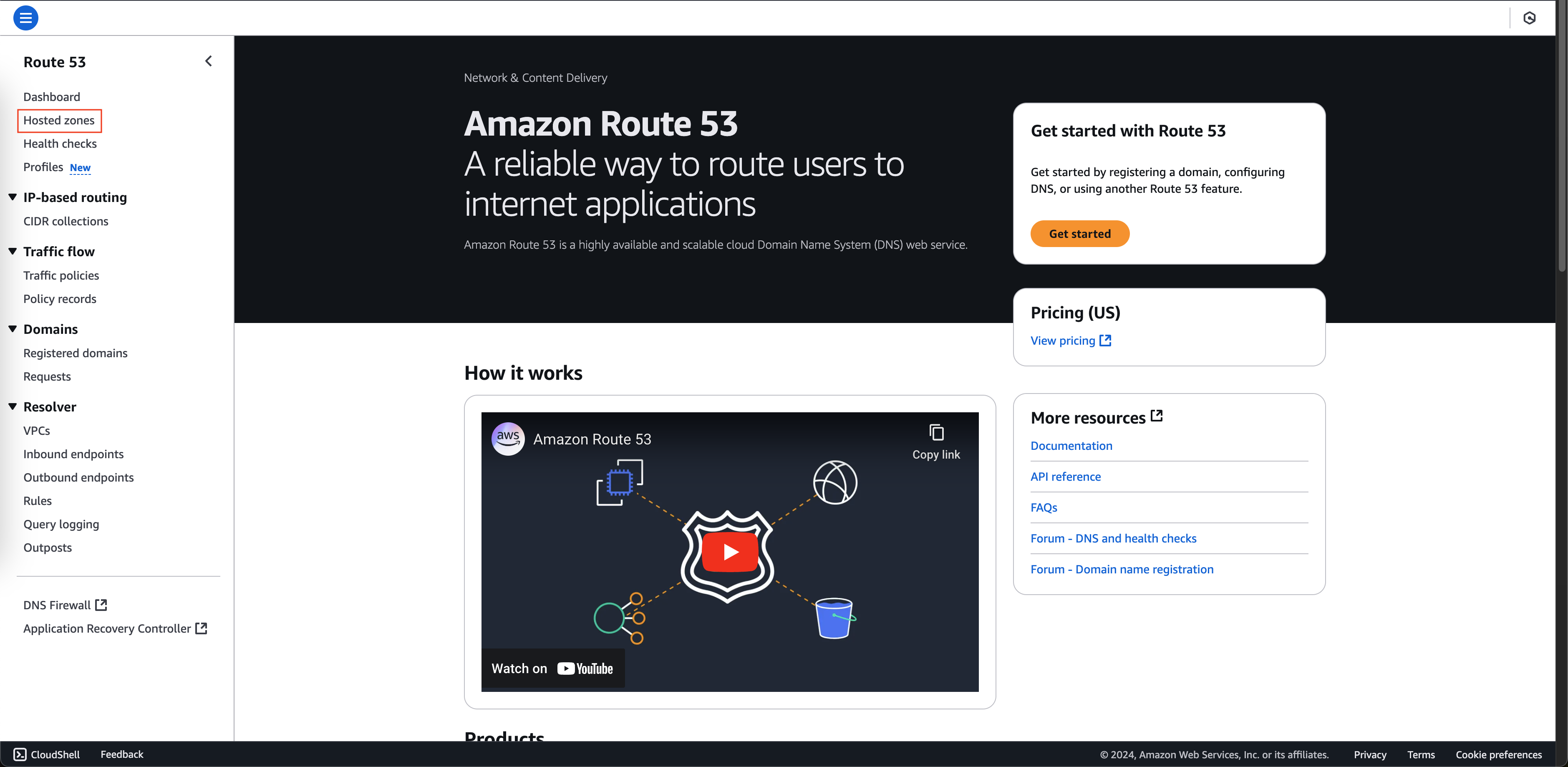
- At Hosted zones page.
- Click Create hosted zone button.
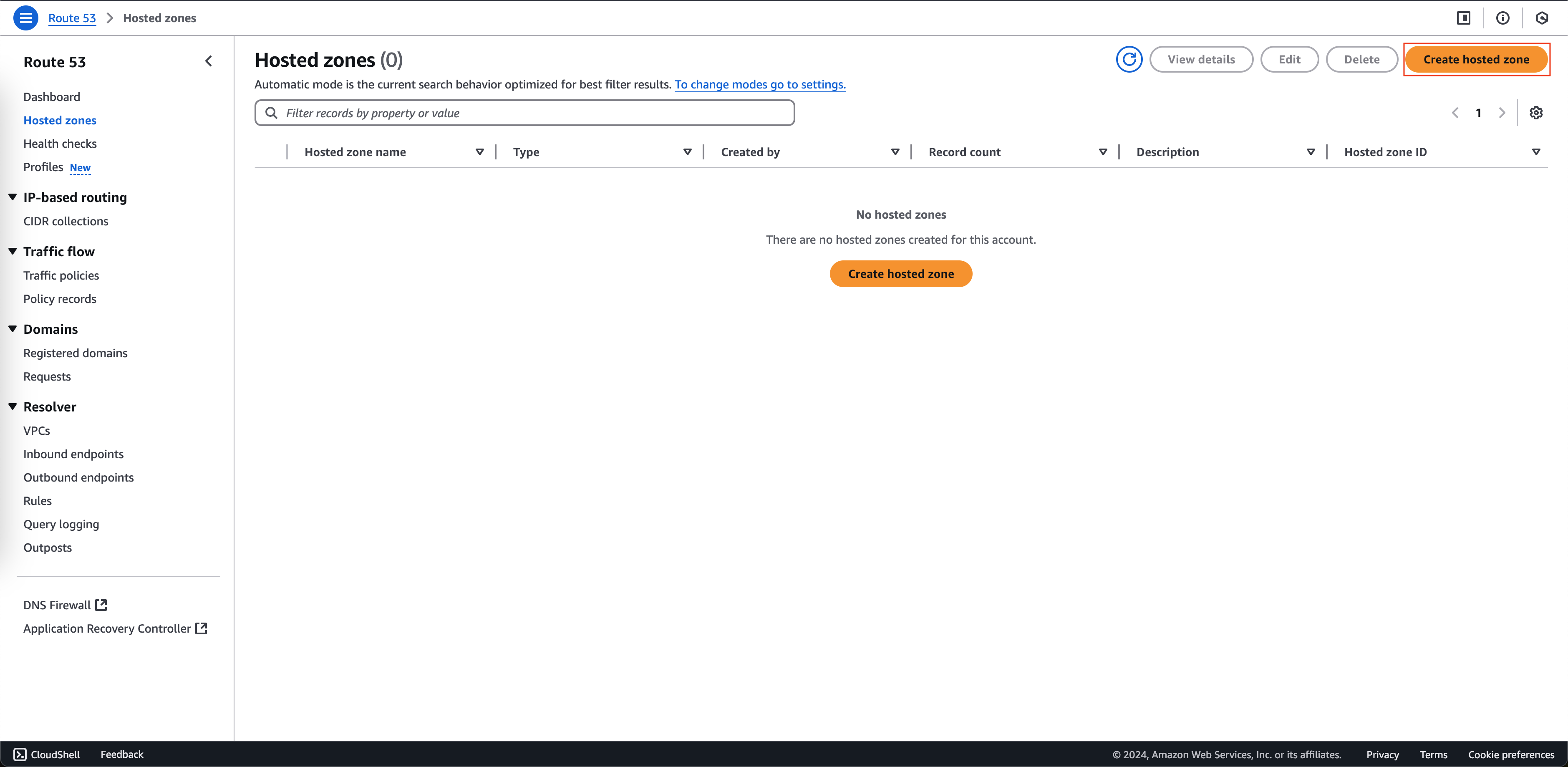
- At Create hosted zone page.
- Enter your domain name at Domain name.
- Click Create hosted zone button.
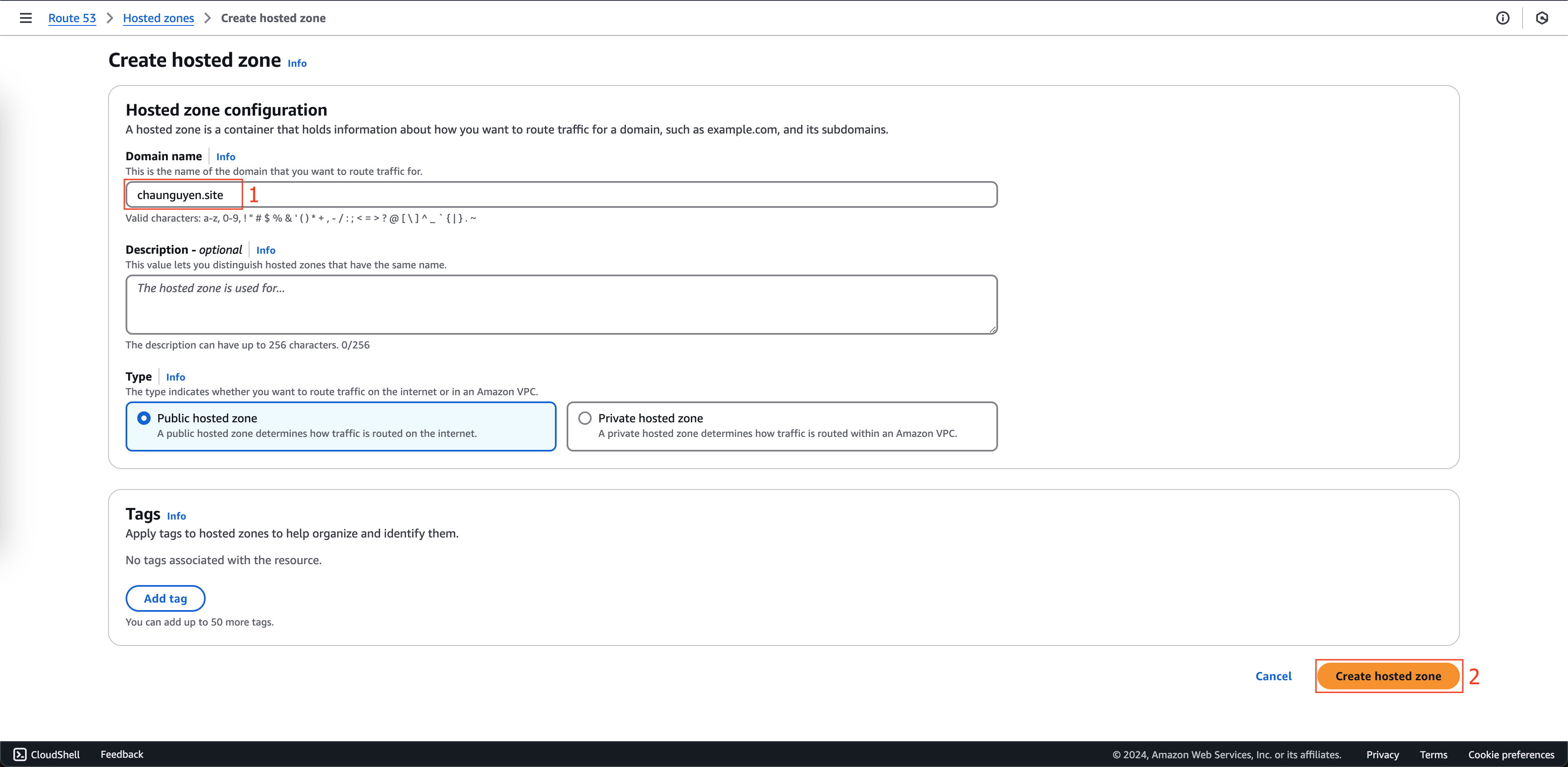
- Check your new hosted zone.
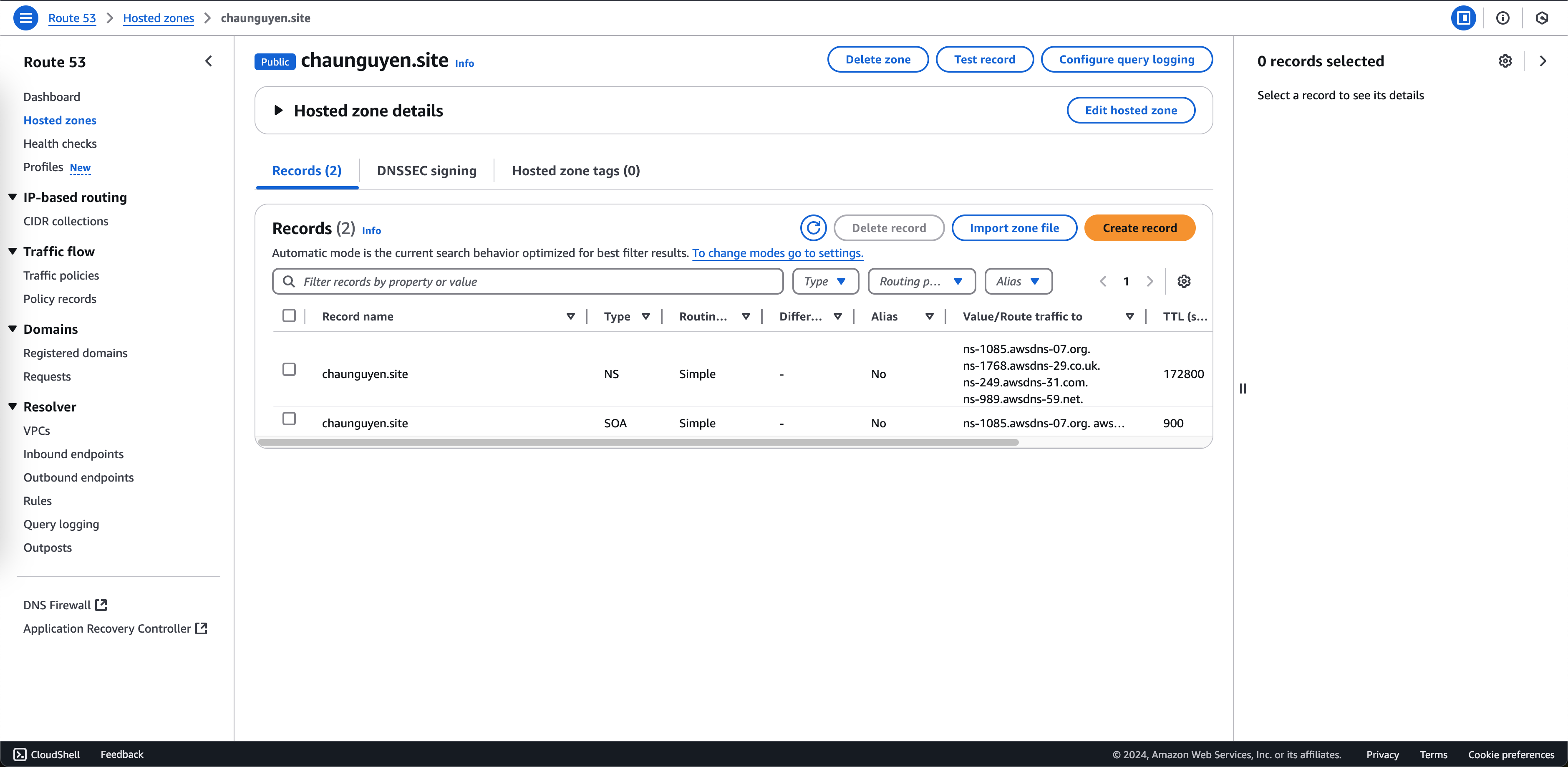
- Click Create hosted zone button.
- Click Hosted zones on the left menu.
We are done creating a hosted name, next step we will request a SSL certificate with AWS Certificate Manager.